Can't do hair, yet, can do grass :)
As i noticed, grass is almost always done by 'hair' particle system. In cycles, for now, this ain't gonna work. Now, there is an alternative, instead of hair go with emitter (it worked for me).
Of course, this type of grass can be used in other render engines. And i think that this is a better way to achieve realism.
Of course, this type of grass can be used in other render engines. And i think that this is a better way to achieve realism.
Really simple actually. You start with one simple stalk, and one simple stalk texture, and do UV stuff that goes with it.
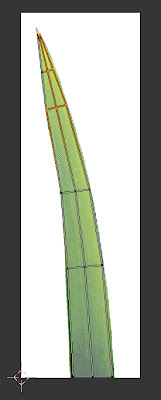
Then, duplicate that stalk few times, and do some variations with all of them.

Now, create one plane, and apply particle system. Within emission parameter, set number of copies. If you are rendering frame 1, set start to -5 and end to -4. Lifetime... just put some big number.
Display - if your computer is slow, reduce diplay number.
In render settings, choose object and instead of particles select your group of stalks.
In physics, set it to NO, size to 1, random size to 0.500.
Display - if your computer is slow, reduce diplay number.
In render settings, choose object and instead of particles select your group of stalks.
In physics, set it to NO, size to 1, random size to 0.500.
It should be like in an image below.
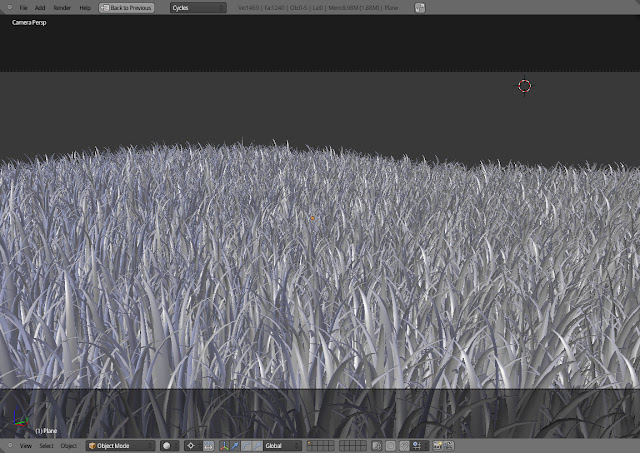
...or texture preview.
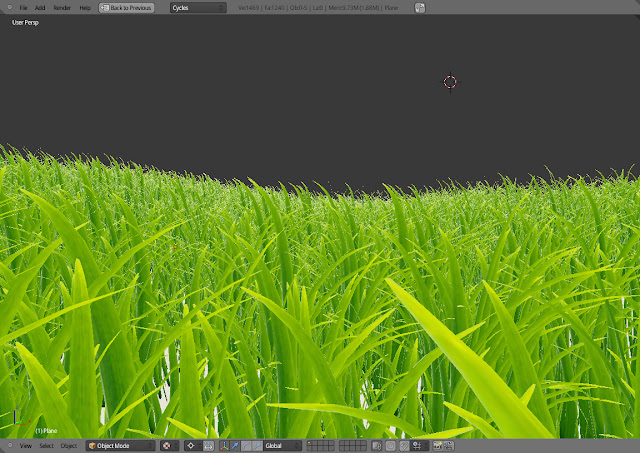
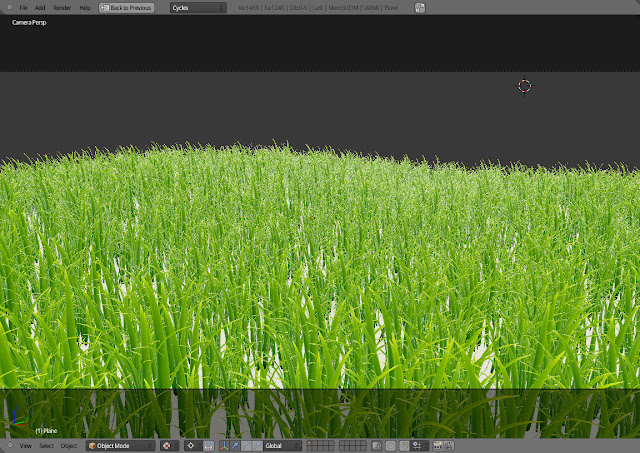
...aaaaand i put same grass material, really basic.
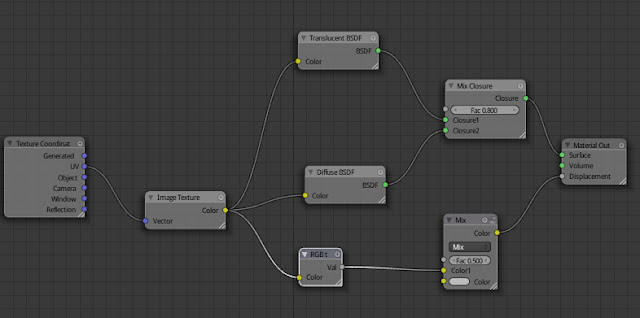
...aaaaand played a bit with some compositing nodes...
That's it. I hope you'll find this useful!
I'll upload video tutorial of this in a next few days (if this is a little confusing).
I'll upload video tutorial of this in a next few days (if this is a little confusing).
- - - - - - - - - - -
Now you can watch video tutorial as well. You can watch tutorial here or on youtube.




Very useful! Thank you for that one ;)
ReplyDeletethank
ReplyDeleteits verey nice
thanks mate!
ReplyDeleteVery useful tutorial mate, but the grass is more to desert plants than grass.
ReplyDeletebut the render is quiet cool :)
too thick is what I meant.
ReplyDeleteHey guys, i'm glad you like it. :)
ReplyDeleteI know that grass is thick, i did it just to make tutorial more clearer. I have video tutorial of this that i'm going to upload soon, i'm busy these days so i can't earlier.
I should mention that i'm preparing series of interior tutorials, in first series internal render is used, than i'm planing same thing with lux render and maybe cycles.
All the best! :)
Hi, I've found some usefull ideas discovered in Cycles via nodes here on this site, could You cover some tutorial about using Volumes in Cycles? I mean in materials but also in 'World' panel.
ReplyDeleteHi Pablo, i'll take a look in that too, i'm preparing a lot of tutorials, mostly covering designers needs, but i'm very busy at the moment, so unfortunately, for now, i can do very little for this blog. But i wrote what you said, and when i get a chance, i'll make some tutorials. I'm interested in that area too.
ReplyDeleteHi mate, any chance that this grass tutorial has been uploaded? If so where abouts will it be hosted?
ReplyDeleteHi! I'm pretty busy at this time, my apologies for delay, but very soon, and i'll get back to this blog with a lot more! And thanks for the interest. :)
ReplyDeleteCould you also provide details on animating the grass with wind in the future?
ReplyDeleteOf course.
ReplyDeleteCurrently i'm working on one music video, and i think it will be completly animated, i'll cover tutorials about animation too, probably it's going to be mostly about specifics. I'm especialy interested in this area as well.
Where can we find the video tutorial is it also possible to use a image texture
ReplyDeleteI finally menaged to upload video tutorial here is the direct link:
ReplyDeletehttp://tutorialfield.blogspot.com/2011/12/blender-26-cycles-grass-tutorial.html
Again, apologies for delay.
Most useful, thank you for sharing!
ReplyDeleteFantastic! You know if you can render grass with strands and blend texture in cycles? Thanks!:D
ReplyDeleteHi, My name fauzi, i was try to learn your tutorial but it's doesn't work when i try to follow. when i add particle in Circle object. the first i folow with render>choose object tab and the global paramter size 1,000 same like the tutorial.
ReplyDeleteplease the solution..
ucan she my picture in this link.
thx before for your tutorial. :)
http://fauzimg.deviantart.com/art/i-have-trouble-316879323
and please reply to f4u21_mg@yahoo.com
Hi Fauzi, i am familiar with this problem from earlier, and i think it has to do with scaling, just select original grass object and choose from menu object>apply>scale , then it should appear in regular proportions on surface you use as emitter.
ReplyDeleteIf this doesn't work, you can send me a .blend file, so i could take a closer look.
If this isn't solution, i would like to write an answer here so if any other blender user comes to a similar situation can find in here what is causing the problem.