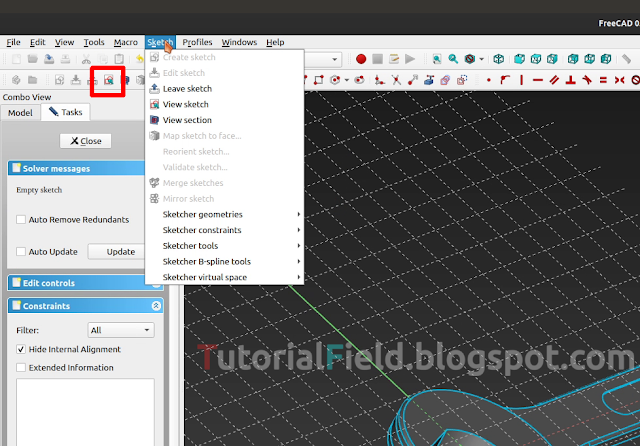As in the following image, we can see how the default sketch does look like. "Top" view, of course.
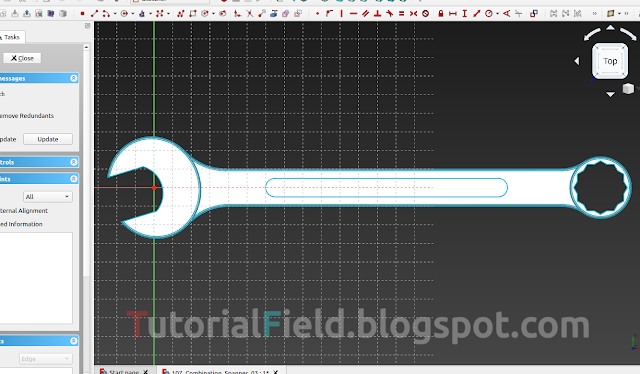
But, as I mentioned, we may accidentally move the mouse, while holding the buttons, and orientation is "lost", so to speak. The reason is, sketch mode, by default, does not have a fixed orientation. Same situation is within other software.
So, if you got your self in the situation as in the image below:
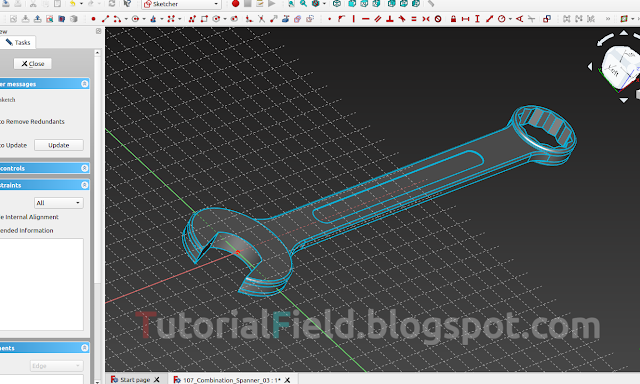
all you have to do is to go to the Sketch menu, and select "View sketch".
>> Sketch -> View Sketch
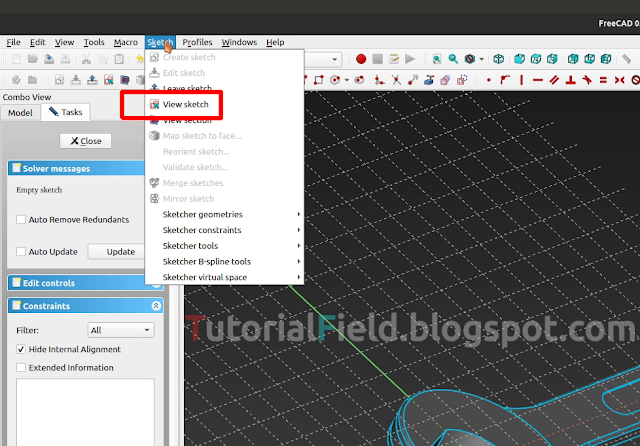
Or, simply click the same icon, which is available on the toolbar.